Ransomware Increasing in Alarming Numbers
The growing sophistication and volume of cyber security threats is a serious, ever-present risk. Here’s the latest one – ransomware. Today’s blog will help you understand what this latest threat is, how to avoid it and if the worst thing happens, how to respond to it.
Just how serious is it? If you visit the websites of any federal regulators or enforcement agencies such as the FBI, HHS, OCR or the Secret Service, you’ll see what a big threat this has become – some estimating a 3,500% increase of ransomware just this year. Readily available, free open source code makes for easy exploits by cyber thieves. With the return on investment for cyber criminals very high, everyone from mom and dad to the local grocer, as well as big business is at risk.

There are a lot of different types of ransomware out there, but all of them have the same purpose. And it’s pretty much what it sounds like – they kidnap your data, leaving you at the mercy of criminals, who’ve taken over and locked down your computer (using an encrypted locking device) until you pay up. This is just the latest in highly profitable criminal enterprises out there lurking on the internet, hitting businesses and individuals alike with software capable of locking down a computer or entire computer network with just one wrong key stroke.
The typical way ransomware takes over is by:
- Drive-by downloads – all it takes is a visit to malicious website, clicking a pop-up ad or opening an infected email attachment. This often called the “human factor” – people clicking before thinking, not taking a moment to consider if what they’re about to open is legit. Click, and it’s too late, they’ve taken over and locked you out until you pay up.
- Exploiting program vulnerabilities – if you don’t run and update anti-virus and malware detection (settings to automatic updates is best); you’ve left the door wide open to cyber criminals gaining easy entry to your computer system. The hackers and crackers, or whatever you want to call them, aren’t targeting you, they have malware spiders and bots running behind the scenes 24/7 looking for any open doorway.
To up the ante, criminals often use scare tactics displaying logos and images of known law enforcement agencies threatening punishment or imprisonment if payment isn’t made. All of this works at lightning speed and without warning. As soon as the pop-up ad, email attachment or link containing ransomware is opened, everything is immediately encrypted preventing access to the computer or network. The attacker then demands payment (usually requiring purchase and delivery of unregulated bit coins) before giving you the decryption key that, presumably, allows access to the computer.
What can you do to avoid this? 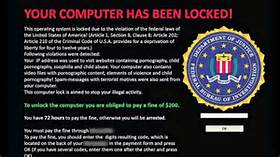
- Always back up your data: Frequent (sometimes redundant) backups of data is the best policy – if the worst happens, your data can be promptly restored.
- Think before clicking: Don’t click pop-up ads, open attachments or unrequested links unless you know and trust the source. A lot of these infected emails and links contain red-flags and everyone should be trained on what to look out for.
- Secure your PC: Make sure you run and update adequate anti-virus and malware detection software on all systems. Check all system settings so they automatically update and apply appropriate patches.
- Don’t Pay: If you think you’ve been the victim of ransomware attack, don’t panic and rush to pay. There’s no guaranty after making payment that your computer’s functionality and files will be restored. In some instances, more recent less “robust” versions of this malware delete all your data so even after you pay up, there’s no guarantee your data will be here. In some instances the Secret Service, FBI or other law enforcement officials should also be contacted. These agencies typically recommend not paying up as a disincentive to the bad guys, who are often here and gone, beyond the reach of U.S. officials. (Our next blog will discuss the intricacies posed by a number of federal and state privacy, security and breach notification laws such as HIPAA, which may require notifications and additional steps to be taken.)
If you’ve done what we recommend, frequently backing up files and programs, then using your own resources to quickly restore functionality is a far better way to go than negotiating with criminals and hoping for the best. Of course, avoiding the problem all together is the goal and we’d be glad to assist.
_____________________________________________________________________
Our firm frequently advises clients and provides training on how to avoid these all too present security threats, and if the worst should happen, how to respond. We welcome your inquiries on our business and corporate legal services; and would be glad to speak with you specifically about our extensive background and expertise helping clients develop and implement the best practices, policies and procedures to avoid these unnecessary, costly problems.
Tegan Blackburn LLC www.teganblackburn.com All Rights Reserved.